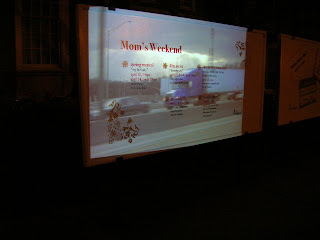For this project the initial technical issue was how to collect the photos for display. The new website served this purpose perfectly, and uses PHP, CSS, and simple HTML. The files for the website are hosted here for documentation purposes.
The next issue was how to display the photographs for the midnight showing. For this purpose we used Flash to design a movie, and had the photos fade to black one at a time. The movie was made by using the window outline as a background and then laying the images on top of the location of the panes. Each of the photos was then copied and one copy was turned into a transform that faded to black at the same time that the first copy disappeared. The window pane template was then replaced by a solid black layer, so that all that is seen upon projection are the images slowly fading to black.
This method, while it does work, is incredibly time consuming and prone to human error. In the future it would be better to utilize Actionscript to automate the process.
The corrected version of the Flash movie and the .fla file are hosted for display purposes.
Thursday, May 10, 2007
Tuesday, May 8, 2007
Midnight Screening of Museum of Yesterday
Here is a video of our final midnight screening for the Museum of Yesterday projected on the front of the Union. The paper sheets in the window proved to be a great projection surface and the frame design Mike made fit well on to the window. The actual visualization however was very uneventful and had some technical problems.
Here are some more images of set up on site.





Here are some more images of set up on site.





Shadow Play





Above are images of Kang, Monarch and Mike setting up the paper on the windows of the Union for the projection. This took about an hour, but looked really nice once they were all set in place. The video below shows Kang, Alejandro and Mike improvising with shadow play while Kyle finishes up the visualization which was supposed to be ready that day, but was not.
Thursday, May 3, 2007
Final Frame Design 1
Projection Frame Design



In order to have the projected images fit neatly into the window frames we discovered that taking a photo of the space and formating a frame out of that would not be enough because it didn't factor in the curve of the window or the distortion that would have on a projected image. So Mike went out and tried to make a frame that would fit by projecting the computer screen on the Union and drawing with Photoshop. This only partially worked because since we are using the whole frame now, the projector needed to be moved back and placed higher. Thus the view was obstructed by the lower part of the fence and 2 tables or a taller pedestal will be needed for final display. Here are proposal images as well as the partial drawing made by Mike on the physical surface of the Union
Tuesday, April 24, 2007
Refined Projection Proposal 1


Due to the lack of specificity of the last trial we have decided to create individual paper sheets to place in each frame of the window in front of the Union instead of pulling paper sheets all the way across or having a screen to project on to. There are 90 frames in that central window, each one is the same size, roughly 11 X 18 3/4 inches. We plan to cut out the sheets and place them in the window frames. This way the projection will still be visible, but it will also reveal the structure of the window frames. It also relates better to our original idea of multiple tiny moments coming together to make a bigger picture of something more meaningful. In the frames we will project individual pictures instead of one big picture. Each image will fade to black until the whole projection is black, this will happen randomly and one at a time so the viewer must choose which images to give their time to. We feel that this method of display and visualization will comment better on the concept of a community contributing bringing their individual perceptions together, tiny memories combining to create a message about ephemerality and enjoying tiny moments. We also feel that the dissappearing aspect comments on the time element and acts as a metaphor about the passing nature of moments. This display will also be visible enough to attract attention from anywhere on the quad, but it since the images are in frames it will force people to come up close to look there by creating a specific viewing area/community on the veranda. Thes pictures are quick proposals of how it might look, the first is the old projection (1 image on the paper sheets) the second is how we want to do it with tiles of images in the frames.
Friday, April 20, 2007
Tuesday, April 17, 2007
Gmail account
In case of the website not working out for automated uploading we have registered a gmail account: museumofyesterday@gmail.com to send images to and we can then download them.
Sunday, April 15, 2007
Saturday, April 14, 2007
Friday, April 6, 2007
Blending the images (memories)


Here i came across an experiment done by developing a computer program which blend Flickr images which share the same tags. No human is involved in choosing, positioning, or blending the images.
These are few examples which will be kick off point for retrieval part of our project where we can make the whole project more exiting.
Subscribe to:
Comments (Atom)